How to Add Cover Photos
How to add Cover Photos to your Videos within Planoly
This quick guide will walk you through how to add custom photo covers to your video, perfect for catching attention and keeping your content on-brand. Let’s get started!
How to Add a Cover Photo for Videos
Instagram Planner
- Create a new post in the Instagram Planner
- Upload as "Reels Grid Only" as your content type

- +Upload Cover
- Select your thumbnail
- Upload
- Tap on the video
- Schedule date and time
- If you want the Reel to also post to your Grid, make sure to toggle on the "also share to feed" toggle
Multi-channel Workspace
- Within the post creation, click on the Video Cover Photo under More Options to select the image
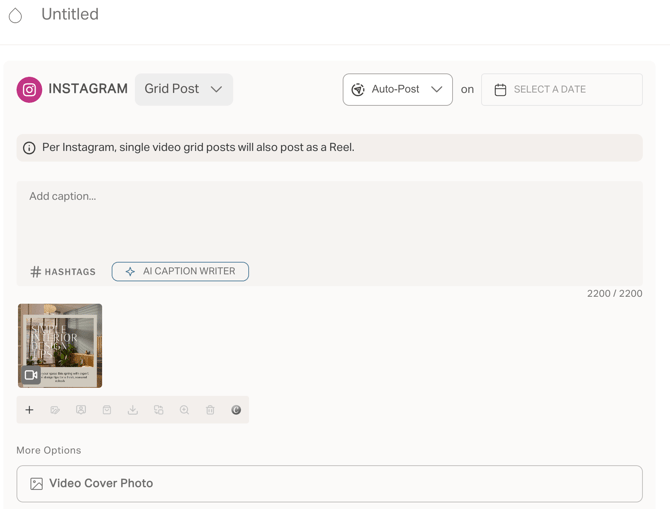
Can I add a Cover Photo on Mobile for the Instagram Planner and Multi-channel Workspace?
Yes! Cover photos are available on iOS mobile devices within both planning spaces.