How to Publish Your Sellit Storefront URL
You can publish your Sellit URL from the Web Dashboard. Sellit is an add-on to any Planoly paid plan that enables you to sell products through a mobile-optimized landing page.
Psst! Since you’re already using Sellit, we’d love to introduce you to Planoly's Creator Store. Take your Sellit page to a new level with a whole Storefront. A new way to showcase and sell your products and services even more seamlessly! Here's more info.
- Go to Sellit Dashboard
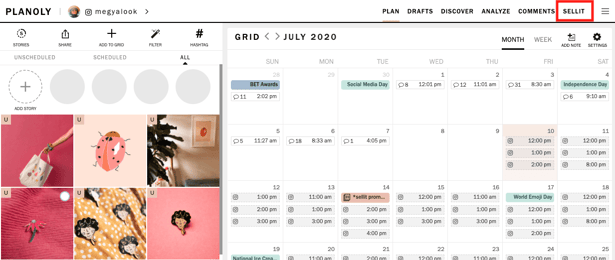
- Click Publish URL
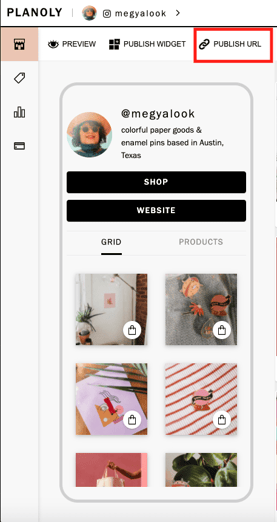
- Make the shop public
- Copy URL link
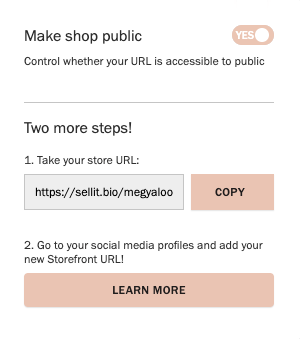
- Paste your link into any social media profile - including TikTok, Instagram, X (formerly Twitter), Pinterest, Linkedin, YouTube, or Facebook. You can also share your link via email, text or anywhere else a URL is supported.
Planoly Pro Tip: Your Sellit URL works anywhere you can drop a link. Try adding it to your email signature, text it to a friend, or add it as a link to an Instagram story.