How can I set up Auto DMs?
With Auto DMs, creators can automatically send personalized messages to followers who comment on specific Instagram posts. This is a great way to build engagement, share links, or direct followers to your Creator Store.
How to Set Up Auto DMs
-
Navigate to Auto DMs

-
Link Your Instagram Account


-
Create an Auto Reply

- Customize Your Fields
Fill out the following sections:
- When They Comment: Choose the specific post and set one or more keyword triggers that will activate the response. You can add multiple keywords to capture different variations.
- Comment Back: (Optional) Add a public reply that will post directly under their comment.
- Direct Message: Write the message you want to send via DM. You can create up to 3 customized responses to rotate or vary the replies sent to users.
All fields are fully customizable, so you can personalize the experience for your audience.
5. Save or Publish
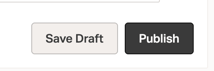
Track Your Results
Once your Auto DM is active, you can monitor its performance:

-
DMs Sent: See how many auto DMs were delivered.
-
Opened: Track how many followers opened your message.
-
Link Clicks: If you included a link in your DM, you'll see how many users clicked it.
Pro Tip
Use Auto DMs to:
-
Drive traffic to your Creator Store
-
Share exclusive discounts
-
Deliver freebies or gated content
