How to Change Your Profile Image for Linkit and Sellit on the Instagram Planner
Spice up your Linkit or Sellit page by adding a dash of personality to your profile image! Give your Linkit or Sellit page a unique flair that stands out from your regular Instagram profile. Let the customization party begin!
- Go to your Linkit or Sellit page from your Instagram Planner and press your icon on the left side view
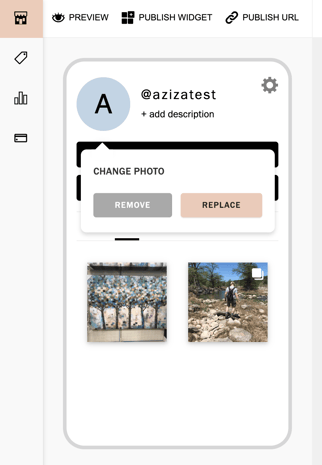
- You'll see the option to remove or replace the profile photo. If you Remove your updated image, Planoly will default back to your Instagram Profile image
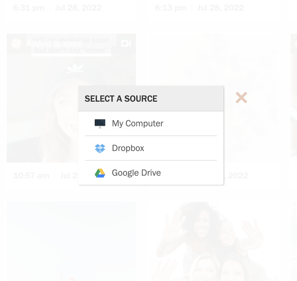
- Select a new photo from your computer, Dropbox, or Google Drive. Then you can see the new image in your profile icon
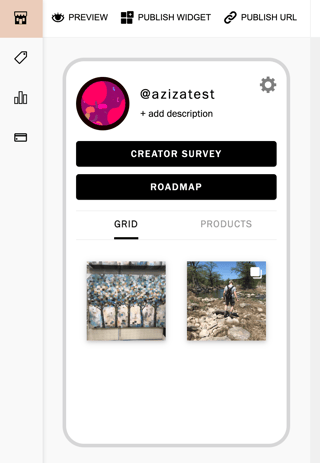
Please Note: You can upload JPEGS, PNGS, and GIFS here, however, GIFS will show as a static image on your page.