How to Manage Instagram Drafts on Mobile
Drafts is your mobile folder system in Planoly (also known as Collections on web). Whether you're a free or paid user, Drafts serves as your go-to place to plan, store, and organize your content for both your grid and Instagram Stories.
To View and Manage Drafts on your mobile device
1. Log into your Planoly account on the mobile app
2. Select the first icon in the top right-hand corner of your Instagram planning space

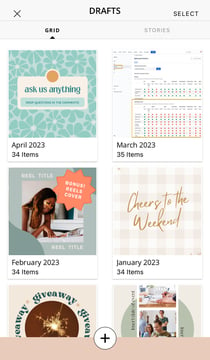
4. To Create a New Draft/Collection, tap on the (+) icon
5. Name the Draft/Collection
6. Add
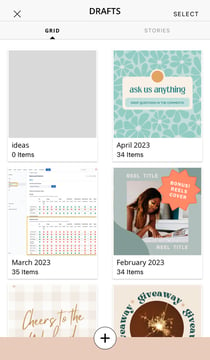
7. To add an image to the Draft/Collection, click on the Draft/Collection
8. Tap on the (+) icon
9. Select a Source
10. Add
11. Upload

12. Select Back to view all Drafts/Collections
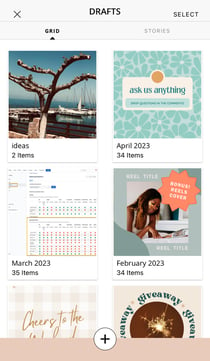
Please Note: This feature is only available through the Instagram Planner at this time.