How to Update Your Preferences in the Creator Store
Keep your Creator Store aligned with your preferences and business needs by updating your settings anytime.
- Log in to your Creator Store dashboard
- In the left-hand navigation, click on Preferences

What You Can Customize:
-
Preferred Language - Choose between English or French for Creator Store communications
-
Invoice Issuer Info - Update the name or business requesting the payment (this appears on customer invoices)
-
Planoly Branding -Opt in or out of having Planoly branding displayed at the bottom of your store site
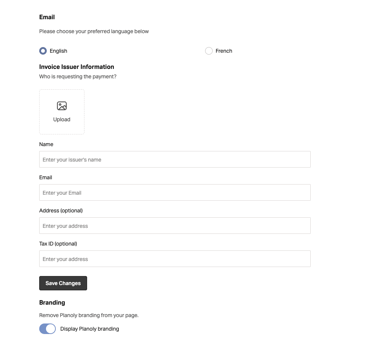
Once you’ve made your changes, be sure to save to apply them to your store settings.