How to Use Placeholders
Ever know where a post should go on your grid, but not quite ready with the content? We get it. Sometimes the vision is clear, but the details need time to come together. That’s where Placeholders come in. Save a spot, stay on track, and plan with intention, no pressure to post just yet.
Below you will find step-by-step directions, but first, get a real-life feel for the feature with this walk-through.
How to Use Placeholders
Log into your Planoly account and navigate to the Multi-channel Workspace. You can create a Placeholder in 2 ways: From the Grid and the Calendar
From the grid, click on the +Create button and select Placeholder:
From the calendar, hover over a date and click the + button and select Create Placeholder:

Next, you will add the color of the Placeholder, a title, a description, select your channels, and add a date and time if you'd like. From here, you can click Save or Convert to draft if you're ready.

If you decide to Save the Placeholder, it will appear on your Grid as a color block:

From here, you can click on the Placeholder to Edit and Save, Convert to Post, or Delete the Placeholder
Once you are ready to create a Draft, select the Social Channels and click Create Draft. Your Draft will open and you will see the Placeholder information has been transferred over. You can now edit the caption if needed, add your media, make any additional changes like First Comment or Location, and click Save Draft or Schedule.
Once the post has been saved as a Draft or Scheduled post, it will appear on your Calendar.
For iOS mobile devices, you can click the plus button at the bottom of the screen

From here you have the option to create a Calendar Note, Post, or Placeholder. When creating a placeholder, you will follow the same prompts as on web.
How to Create a Placeholder in the Instagram Planner Workspace
- Switch into your Instagram Planner and click on +New Post
- Click on the Placeholder option
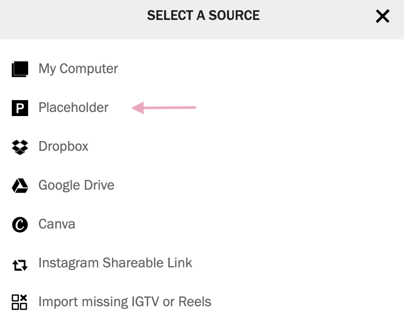
- Pick a color from a selection of 12 colors for your placeholder
- Enter a label to appear on your placeholder to remind you of what you want to plan
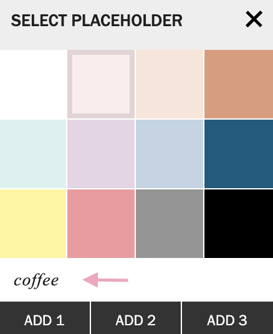
- Upload your Placeholder as a 1 Post or as a Carousel Post
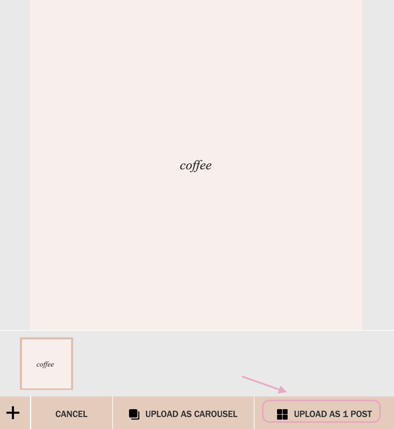
- Your placeholder has now been added to your grid
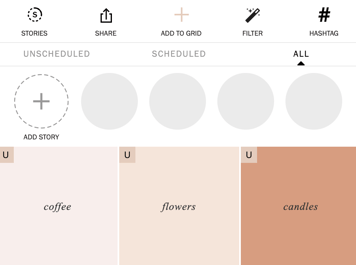
- To swap out the Placeholder with your image, click on the 'swap' icon in the bottom left-hand corner
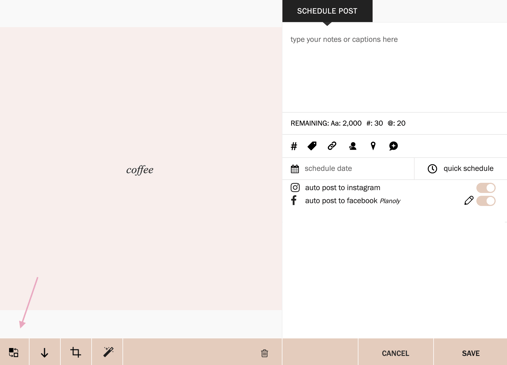
- Pick the source you’d like to upload your new content from
- Upload the image, and click Save
FAQ
What is the difference between Placeholders and Calendar Notes?
- Placeholders will show on your Grid as a colorblock post to help plan and arrange the grid layout, while Calendar Notes are only reminders on the Calendar, will not show on the grid.
- Placeholders can not be recurring and Calendar Notes can have recurring events.
To Note: Check out our Help Guide for How to Create Calendar Notes to tag along with Placeholders.