How to Use Plan Report
You can use Plan Report in our Instagram Planner to share a preview of content with teammates, managers, or clients. This is a paid feature available on the Web Dashboard.
To Access Plan Report:
- Go to your Plan grid for Instagram on web
- At the top left, click Share
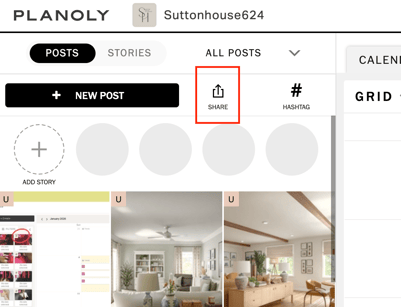
3. You will see your Planoly Plan Report open in a new tab
4. Filter your posts by either unscheduled, scheduled or both
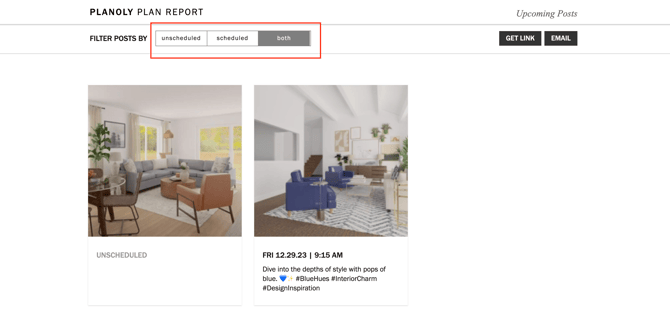
5. You can either copy the link and paste it OR email the link directly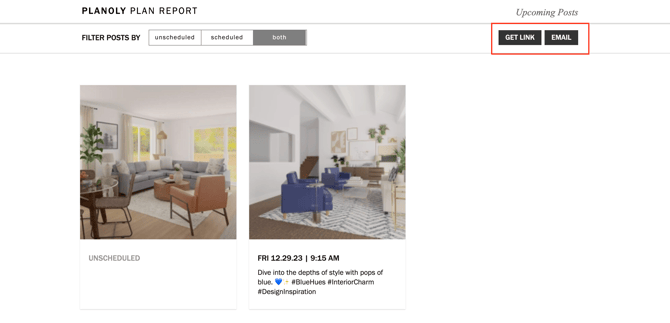
Please Note: Plan Report is only available through our Instagram Planner. You will not see this through the Multi-Channel Workspace at this time.