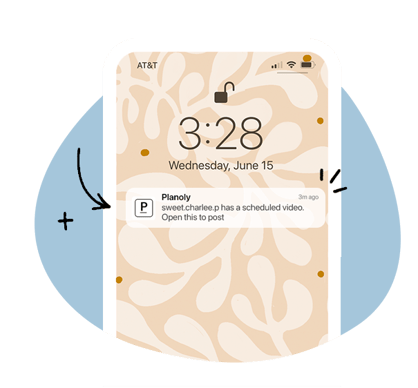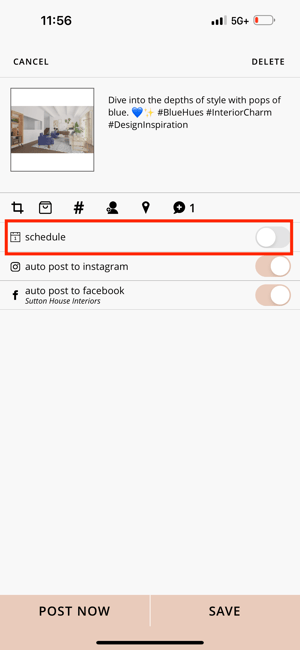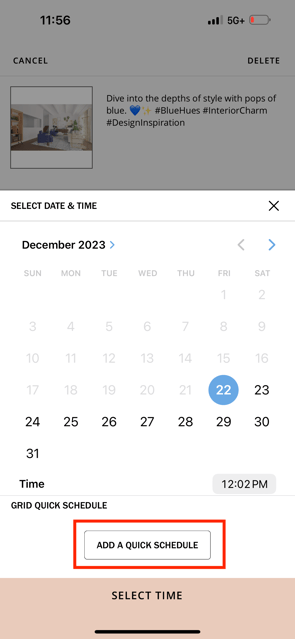How to Use the Best Time to Post on Planoly Web Dashboard:
- Go to the Planoly Instagram Planner Dashboard
- Click on Settings in the right corner (gear icon)
- Select the Quick Schedule option from the dropdown
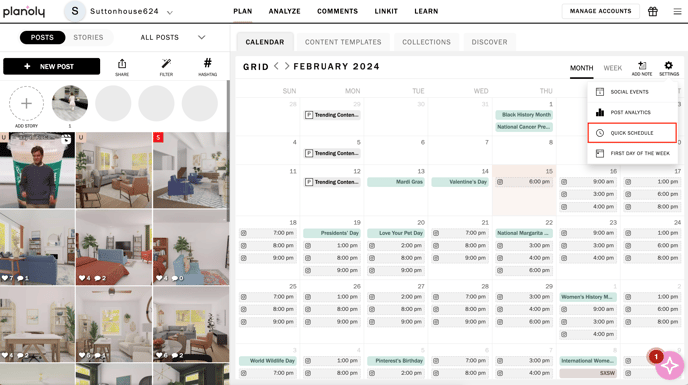
- Toggle Best Time To Post on (peach colored)
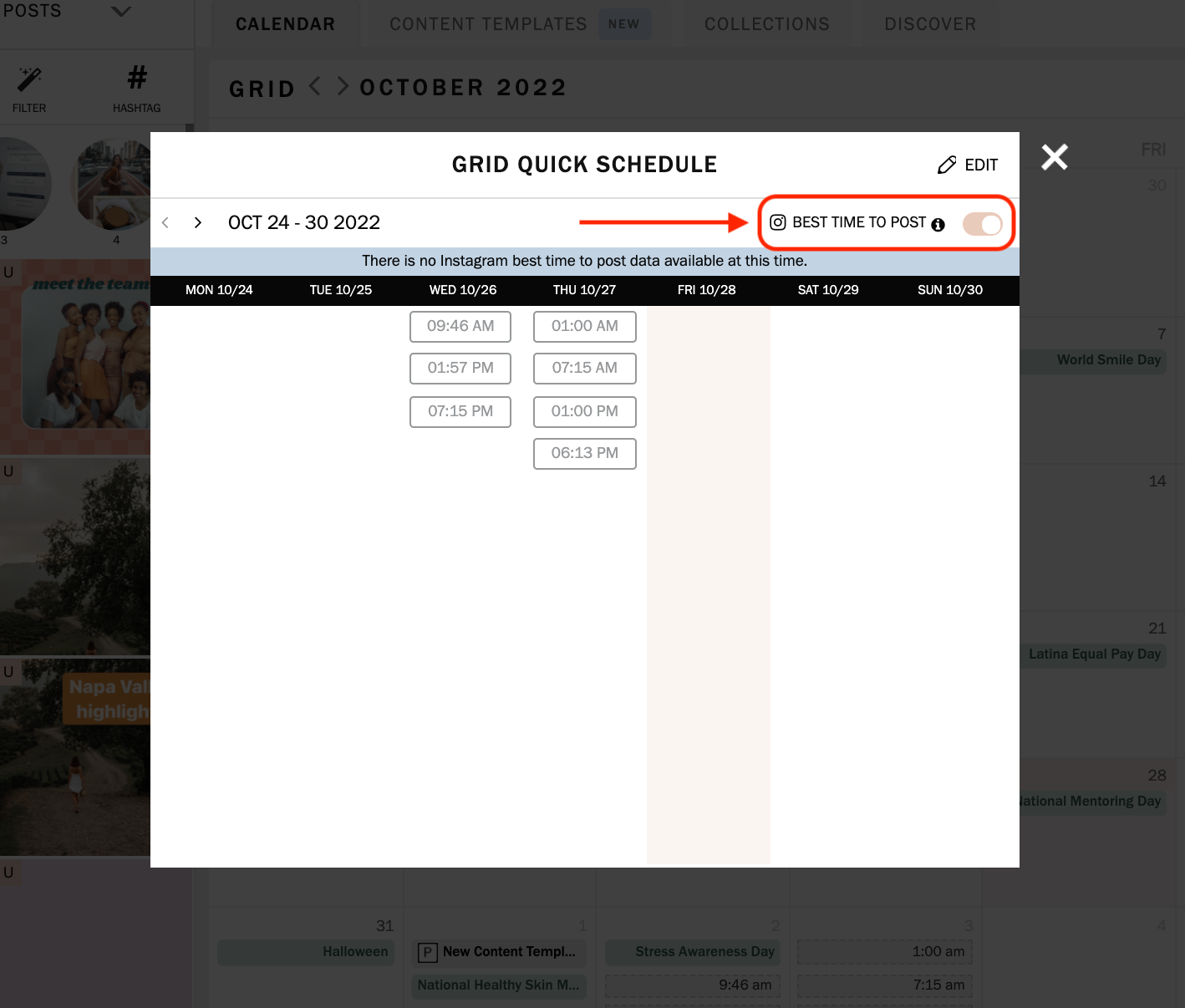
- Choose a time that works best for you
Please Note: The more you auto-post with Planoly, the more available times will be calculated for the Best Time to Post option.