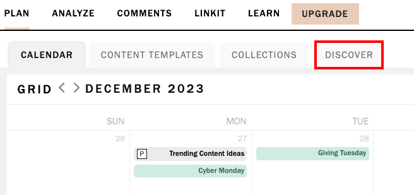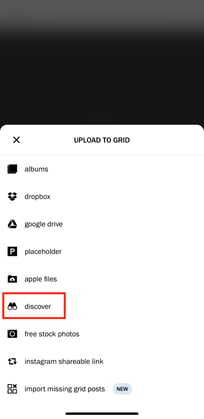When searching by User:
- @ is not needed when searching Instagram handles
- Auto-complete for usernames will not populate. The exact Instagram handle will have to be manually typed in
- Limitations set by Instagram:
- Only Instagram Business and Creator Profiles will show up in searches
- Private or Personal Instagram handles will not display any post results back
When searching by Hashtag:
- # is not needed when searching for hashtags
- Auto-Complete for hashtags will not populate. The exact hashtag term will have to be manually typed in
- When searching by either username or hashtag, Instagram sends back the posts displayed in the search results. Not all tagged posts may appear
- Limitations set by Instagram:
- The original Instagram Poster handle will not appear
- Published dates will not appear
- 30 Unique Hashtags can be searched for in a rolling 7-day period
Planoly Pro Tip: If you are planning to repost content from another Instagram account, it's always a good idea to ask permission from the account before posting. You can ask for permission via a comment on their post or DM.