How to Navigate the Multi-Channel Workspace
Visually plan up to 9 social channels in a single view including Instagram, Facebook, LinkedIn, Pinterest, TikTok, X, Amazon, Threads and Youtube.
How the Multi-Channel Workspace Works
- Plan and auto-post for 7 channels in a single view: Instagram, Facebook, LinkedIn, Pinterest, TikTok, Threads and YouTube
- Get reminded when it’s time to manually post for X and Amazon
- Drag and drop to upload content
- Upload single posts or Bulk create
- Customize captions, dates, and times for each channel
- See a preview of how your posts will look
- Upload from your device, Canva, Dropbox, Google Drive, and the Media Library
Let's do a quick visual tour of Planoly's Workspaces
How to Upload a Single Post on the Multi-Channel Workspace
Once you link your social channels, you can follow the steps below:
- Click on New Post
- Select which social channels you would like to plan for from the icons at the top

3. Either drag and drop your upload or click on Select a File (shown below)

4. You can now upload content from your device, Canva, Dropbox, Google Drive, or from the Media Library
5. Then, select the date/time, caption, etc. for each post, and then either save it as a draft or schedule
6. You should see the different social channels you have uploaded content for!
How to Bulk Upload on the Multi-Channel Workspace
From the web dashboard, click on the + Create where you will have the choice to select Bulk Create.
- Click on the Bulk Create option
- From here you can upload media for multiple posts with customization applied to each post or individually edited.
- Below are the steps for customization:
- Select the Social Channels

- Upload your media

- At this point, you have the option to select the Date/Time for ALL or edit for each post.


- You also have the option to add a Caption for ALL or Edit for each post

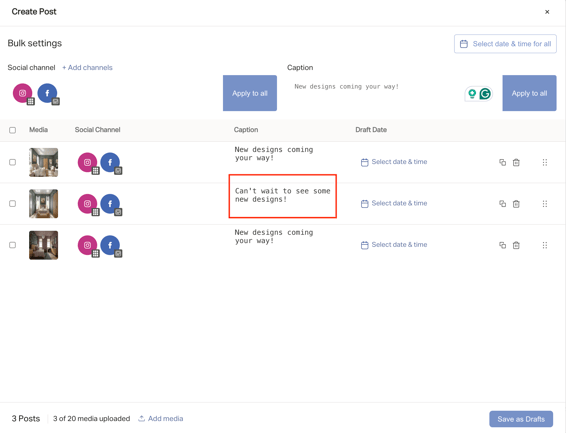
- You can also move posts around, delete or duplicate by using the icons to the right of each line
- Once your content has been created and scheduled, click Save as Drafts
- You will be directed back to your grid, and from there you will see the individual posts

How to Switch Views for your Planning Grid
- List View: this view gives you a detailed list of your drafts and scheduled content
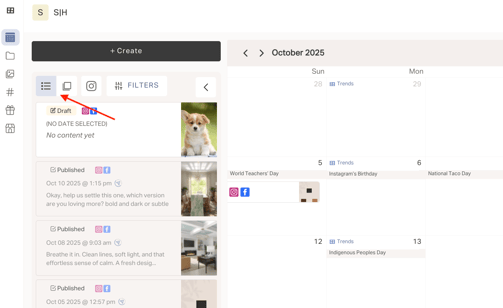
- Gallery View: this view gives you a grid layout only for drafts and scheduled content
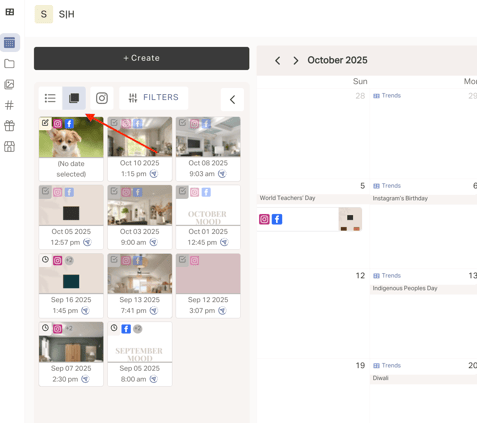
- Instagram Live Grid View: this view gives you view of your drafts, scheduled content and your most recent 18 live grid posts.You can also view Grid, Reels, and Stores by clicking the tabs
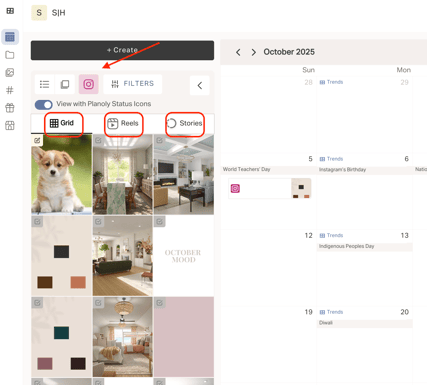
- For further viewing, you can use the filters to select what posts you want to see
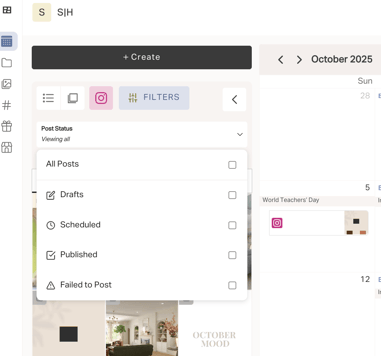
Other Features to Help Plan and Create Your Content
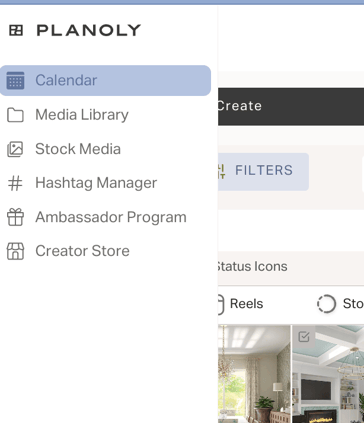
Media Library: Unlock the power of organization. Now, you can effortlessly store notes, images, videos, and URLs.
Stock Media: Dupe Stock Media offers a library of stock images & ideas to craft the perfect post, design stories, or brainstorm your next big campaign.
Hashtag Manager: Manage all of your hashtags into groups or themes for easy access.
Creator Store: With seamless integration, the Creator Store merges social media management with storefront functionality to monetize efficiently.
FAQs:
Who has access to the Multi-Channel Workspace?
- Anyone who has one of our free or paid plans: Starter, Growth, or Professional. Learn more about our paid plans on our pricing page here.
Which social channels are available for the Multi-Channel Workspace?
- Auto-posting: TikTok, Instagram, Facebook, Pinterest, YouTube, Threads and LinkedIn
- Manual posting: X and Amazon
How do I link my accounts to Planoly for auto-posting?
- Log into your account on a web browser
- You can link TikTok, Instagram, Facebook, Pinterest, YouTube, Threads, and LinkedIn:
- Clicking on the account switcher and navigate to your Multi-Channel Workspace
- Once in the workspace, tap on the social icon at the top you wish to link
- Follow the steps to add the social account
- After that, your social channel should be linked
How do I enable push notifications?
- Check out our step-by-step help guide here
How do I manually post from Planoly to X and Amazon?
- Check out our help guide here.
Are there file restrictions for TikTok?
- The size of the uploaded video file must be less than or equal to 300 MB.
- The duration of the video file must be at least 3 seconds and shorter than or equal to 10 minutes.
- Supported video file formats are MP4 or WebM.
- The video resolution is at least 540p.
Are there upload limit restrictions?
-
- TikTok - 3 seconds to 10 minutes
- Instagram Grid Post - 3 to 90 seconds
- Instagram Story - 3 to 60 seconds
- Facebook Page Post - 3 seconds to 10 minutes
- Facebook Reel - 3 to 90 seconds
- YouTube Shorts - 1 minute
- Instagram Reels - 3 to 15 minutes
- Pinterest Idea Pins - 60 seconds for each, up to 20 frames for each “series”
Will the Multi-Channel Workspace curate content for you?
- Unfortunately, no, you will need to upload your own content into Planoly
Does the Multi-Channel Workspace replace a social media manager?
- No, you will still need to upload, plan, and schedule your content within the Multi-Channel Workspace.
How do I switch back to the Instagram Planner from the Multi-Channel Workspace?
- From the account switcher at the top, you can click on your other connected planners as long as you have these linked to your account.
Additional Information:
If you're looking to find out more information about our Multi-Channel Workspace, click here!